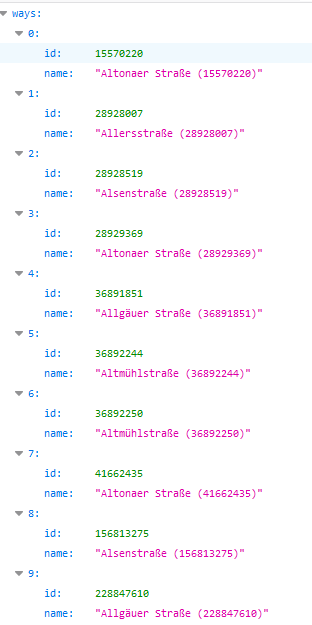# OSM-Routing-Backend with Python
A WSGI Server to calculate a route based on an OSM-File.
Used for the backend of an OpenLayers-Visualization.
Currently it only connects crossing nodes of streets/way, so the sampling of the route isn't that good.
## Install
### Install Python
Download & install Python(>=3.6) -> Python Downloads.
### Install Python packages
Run the "INSTALL.bat"
OR
run the following command in the project folder:
`pip -R install requirements.txt`
### Download an OSM-File
1. Download an OSM-File of your region. Keep in mind that big OSM-Files can take a long time to process.
Example download sites: https://download.geofabrik.de/, https://www.openstreetmap.org/export.
2. Name your OSM-File "map.osm" and override the current "map.osm" in the project folder.
Alternatively you could just change the "osmPath" variable in the "server.py" file.
## Run
### Development Mode
Run the "START.bat"
OR
run the following command in the project folder:
`set FLASK_APP=server && flask run -p 5555 --with-threads`
### Production Mode
To run the server in production mode, you must deploy the server correctly on your system.
Flask Documentation | Deploy
## Usage
The Server has those following URLs which all respond in a JSON-Format
If you have any problems try to delete your "map.db" and let the server regenerate it!
### ATTENTION: First Run
When you run the server for the first time and no "map.db" got generated yet, it may take a while before the server starts.
Thats because the "map.db" has to get generated and this can take a LONG time based on your OSM-File & your computer.
### Get route based on ways
`http://localhost:5555/getRoute/%fromWay%/%toWay%/`
fromWay & toWay: AN OSM wayID.
This responses with a JSON-File this following structure:
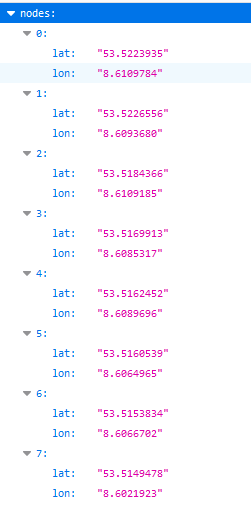
### Find ways based on name
`http://localhost:5555/search/%query%/%limit%/`
query: The street/way name with autocomplete. Example: http://localhost:5555/search/F/%limit%/ -> gives you "Foster Street", "Friday Street" etc.
limit: The limit of results which should come back.
This responses with a JSON-File this following structure: